Hitting the ground running on day one of your assignments
By David Reinhardt. September 24th, 2010. Posted in On assignment 1 Comment »
I recently started an engagement at a new client and was amazed to arrive on the appointed first day and find a desk, a PC setup for me with a user account, email, printers, etc and an access card. By 10:00am I had been taken on a tour of the facility, done the obligatory health and safety briefing, been shown the coffee facilities and met a few of my key contacts. By 10:15am I was in front of Outlook and setting up meetings for the rest of the week.
I was reflecting on this and I decided that I shouldn’t be amazed – that story should repeat itself on every engagement. Consultants are expensive. Hourly or daily rates quickly rack up and buyers should be looking to get the most out of their investment.
Intelligent buyers
For clients having consultants spend two or three days arranging facilities, user logins, access cards and learning their way around is expensive. We’re unfamiliar with the admin facilities and navigating the system will take considerably more time than it will for one of their own staff. Of course, that time is being billed at our hourly rate.
When we approach engagements we often talk about “intelligent buyers†and “naive buyersâ€. Those phrases have nothing to do with how clients engage content – it’s all about whether they understand the dynamics of a consulting purchase and how to get the best out of it, and the most value for money.
Amongst other things, having an intelligent buyer means a buyer who has constructed clear deliverables, who has made sure that when we consultants arrive we are able to be productive as quickly as possible and who provide the necessary admin support to allow the consulting team to focus on content and the project at hand rather than administration.
Hitting the ground running
If you’ve arrived at a new assignment as a consultant and things aren’t ready for you, there are a few things you can do to move things along. Have a checklist of the things you’ll need in order to be productive and don’t be shy to ask your primary client contact how you can get the things you’ll need. Be sure to ask them for an introduction to an admin or support person who’ll be able to deal with the details for you.
Be mindful that what you’ll need may be different depending on the nature of the engagement – if you need to host lots of meetings and workshops then access to calendars and meeting rooms is important, if it’s a secure site and you can’t go to the bathroom without a pass, then a pass is your priority. Before you arrive, think about your engagement and what the most important things you’ll need are and ask for them in priority order.
Prevention is better than cure
If you are joining an existing engagement ask your colleagues about these details. Encourage your teams to have “welcome packs†which will guide you to the various things you’ll need to be productive. (Editor’s note: if there’s not a welcome pack on your new project, make one. Initiative like this will help you stand out when it comes to review time.)
For new engagements, it’ll help to have some boiler plate (standard) text for your proposals which talks about what you need from the client. Use the same text in a “I’ll be there on Monday†email conversation confirming times and places for your first meeting. In reality, this is unlikely to totally fix the problem, as there will always be some element of admin to do on your first day, but it will give you context for a conversation around the things you need.
First day checklist
As a handy guide I’ve put together a short checklist of the things that I ask for when starting each new engagement. Feel free to use it for your own projects, or to expand on it as needed:
- Who to ask for admin support
- Introductions to key team members
- Access / security pass
- A PC and login details (if the client is providing these) with the necessary software, email account, printer connections, etc.
- Network connectivity for your own laptop
- Guidelines for arranging meetings
- Guidelines for booking meeting rooms, projectors, etc.
- Health and safety briefing (sometimes this is a site requirement)
- Tour of site (kitchen, bathrooms, cafeteria, etc.)
- Stationery




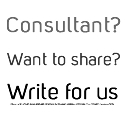

Comments (1)
15th October 2010 at 10:28 am
[…] they need to in order for you to be productive quickly? We looked at this in a previous post ‘Hitting the ground running on day one of your assignments‘ where we considered intelligent and naive buyers of consulting. In this post we’ll take a […]